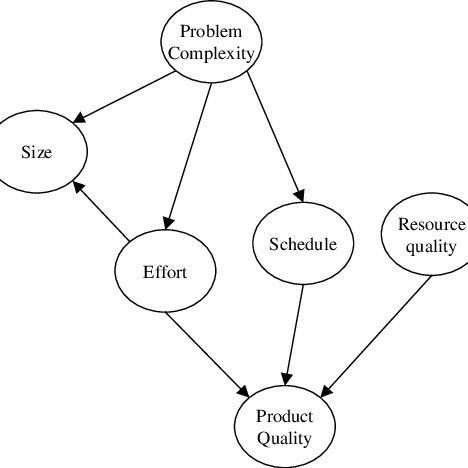Extreme Networks Summit 300-48 manuals
Owner’s manuals and user’s guides for Computer Accessories Extreme Networks Summit 300-48.
We providing 1 pdf manuals Extreme Networks Summit 300-48 for download free by document types: User Manual

Extreme networks Summit 300-48 User Manual (198 pages)
Brand: Extreme-networks | Category: Computer Accessories | Size: 2.93 MB |

Table of contents
Contents
3
Ta bl es
14
Introduction
15
Conventions
15
User Account
29
Using Telnet
36
Using SNMP
40
Task Frame
49
(continued)
53
SNTP Example
54
System 1
65
System 2
65
Tagged VLANs
66
Marketing
68
VLAN Names
69
Bridging
75
Access Masks
108
Access Lists
108
Rate Limits
109
Maximum Entries
111
Access Policies
114
10.10.10.1
116
10.10.20.1
116
802.1p Commands
127
Source port
130
QoS Monitor
131
Port Statistics
135
Port Errors
136
Local Logging
139
Remote Logging
139
Logging Commands
140
About RMON
142
Configuring RMON
143
Event Actions
144
Switch 1
148
Switch 2
148
Switch 3
148
Static Routes
155
Multiple Routes
155
IP Route Sharing
155
Proxy ARP
156
IP Commands
158
UDP-Forwarding
165
Power Cord
170
Connections
170
Lithium Battery
171
Remember to Save
179
Troubleshooting
184
Debug Tracing
187
TOP Command
187
Numerics
189
More products and manuals for Computer Accessories Extreme Networks
| Models | Document Type |
|---|---|
| 200 Series |
User Manual
 Extreme Networks 200 Series User Manual,
338 pages
Extreme Networks 200 Series User Manual,
338 pages
|
| Icron WiRanger |
User Manual
 Extreme Networks Icron WiRanger User Manual,
28 pages
Extreme Networks Icron WiRanger User Manual,
28 pages
|
| Summit WM Series |
User Manual
 Extreme Networks Summit WM Series User Manual,
1 pages
Extreme Networks Summit WM Series User Manual,
1 pages
|
| BlackDiamond 8800 Series |
User Manual
 Extreme Networks BlackDiamond 8800 Series User Manual,
180 pages
Extreme Networks BlackDiamond 8800 Series User Manual,
180 pages
|
| BlackDiamond 12804 |
User Manual
 Extreme Networks BlackDiamond 12804 User Manual,
160 pages
Extreme Networks BlackDiamond 12804 User Manual,
160 pages
|
| 12800 Series |
User Manual
  Extreme Networks 12800 Series Benutzerhandbuch,
160 pages
Extreme Networks 12800 Series Benutzerhandbuch,
160 pages
|
| Px Series |
User Manual
 Extreme Networks Px Series User Manual,
118 pages
Extreme Networks Px Series User Manual,
118 pages
|
| Summit1 |
User Manual
 Extreme Networks Summit1 User Manual,
227 pages
Extreme Networks Summit1 User Manual,
227 pages
|
Extreme Networks devices